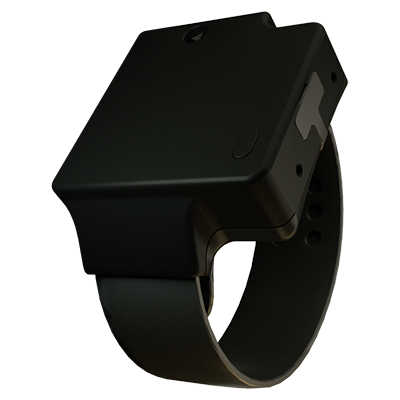https://www.thinkrace.com/wp-content/uploads/2026/02/20260202儿童智能ID卡.mp4 // ICE / inmigración Thinkrace propone dispositivos de rastreo portátiles para inmigrantes indocumentados Thinkrace propone dispositivos portátiles de rastreo para inmigrantes indocumentados para prevenir futuros incidentes de detención La solución innovadora de la firma tecnológica tiene como objetivo agilizar el proceso de identificación del ICE y mejorar la seguridad de los inmigrantes SAN FRANCISCO, […]
https://www.thinkrace.com/wp-content/uploads/2026/02/20260202儿童智能ID卡.mp4 // ICE / imigração Thinkrace propõe dispositivos vestíveis de rastreamento para imigrantes indocumentados Thinkrace propõe dispositivos de rastreamento vestíveis para imigrantes indocumentados para prevenir futuros incidentes de detenção A solução inovadora da empresa de tecnologia visa simplificar o processo de identificação do ICE e aprimorar a segurança dos imigrantes SÃO FRANCISCO, 2 de fevereiro […]
https://www.thinkrace.com/wp-content/uploads/2026/02/20260202儿童智能ID卡.mp4 // ICE / الهجرة تقدم Thinkrace حلولاً تقنية تتضمن أجهزة تتبع قابلة للارتداء للمهاجرين غير الموثقين** Thinkrace يقترح ارتداء أجهزة تتبع للمهاجرين غير الشرعيين لمنع حوادث الاحتجاز في المستقبل يهدف الحل المبتكر لشركة التكنولوجيا إلى تبسيط عملية تحديد هوية المهاجرين وتعزيز سلامة المهاجرين سان فرانسيسكو، 2 فبراير 2026 -ردا على اعتقال وإطلاق سراح ليام […]
https://www.thinkrace.com/wp-content/uploads/2026/02/20260202儿童智能ID卡.mp4 // ICE / По вопросам иммиграции Thinkrace предлагает удобные отслеживающие устройства для незарегистрированных иммигрантов Thinkrace предлагает удобные для ношения отслеживающие устройства для незарегистрированных иммигрантов, чтобы предотвратить будущие случаи задержания Инновационное решение технологической фирмы направлено на оптимизацию процесса идентификации льда и повышение безопасности иммигрантов Сан-франциско, 2 февраля 2026 года — в ответ на недавнее задержание […]
https://www.thinkrace.com/wp-content/uploads/2026/02/20260202儿童智能ID卡.mp4 // ICE / 移民局 Thinkrace提议为非法移民配备可穿戴追踪设备 Thinkrace 提议为无证移民配备可穿戴追踪设备,防止未来拘留事件。 科技公司创新解决方案旨在简化 ICE 识别流程并增强移民安全。 旧金山,2026年2月2日 —— 针对移民与海关执法局(ICE)近期拘留并释放5岁男童利亚姆·科内霍·拉莫斯及其父亲的事件,领先的可穿戴设备解决方案科技公司Thinkrace今日提议为无证移民建立一套全面的数字身份识别系统,利用GPS定位可穿戴设备实现身份验证。 // ICE / 移民局 技术原理 Thinkrace提议的可穿戴设备将包含加密的生物识别信息和个人资料,使ICE执法人员能够通过安全的无线扫描技术快速核实个人身份。该系统旨在消除长期拘留的同时,确保符合移民法规要求。 “凭借我们在可穿戴技术领域的专业积累,我们可以打造这样一个系统:ICE官员能够即时获取经过验证的身份数据,而无需采取拘留措施,”Thinkrace发言人表示,”这既满足了执法需求,又兼顾了人道主义关切。” // ICE / 移民局 安全功能 除身份识别功能外,该设备还将配备Thinkrace专有的紧急警报功能,使佩戴者在遇到危险情况时能够发出求救信号。紧急按钮功能将自动将GPS坐标传输给急救人员、当地执法部门以及指定的家属联系人。 “这项技术具有双重用途,”Thinkrace解释道,”它为执法部门提供了高效执法所需的工具,同时通过新增的安全功能为移民及其家庭带来安心。” // ICE / 移民局 隐私保护措施 Thinkrace的提案包含严格的数据保护协议,个人信息经过加密处理,仅授权政府机构在执行官方执法行动时方可访问。该公司强调,参与该项目纯属自愿,旨在防止科内霍·拉莫斯式拘留事件再次发生。 近期表示政府可能就科内霍·拉莫斯案法院裁决提起上诉的司法部副部长托德·布兰奇,预计将在未来数周内审阅这项技术解决方案。 媒体咨询请联系:Thinkrace国际新闻办公室 // smart watch/electronic monitoring device/gps watch Introduce Our Products ThinkRace, a leading manufacturer, specializes in comprehensive electronic monitoring solutions […]
https://www.thinkrace.com/wp-content/uploads/2026/02/20260202儿童智能ID卡.mp4 // ICE / immigration Thinkrace Proposes Wearable Tracking Devices for Undocumented Immigrants Thinkrace Proposes Wearable Tracking Devices for Undocumented Immigrants to Prevent Future Detention Incidents Technology Firm’s Innovative Solution Aims to Streamline ICE Identification Process and Enhance Immigrant Safety SAN FRANCISCO, February 2, 2026 — In response to the recent detention and release of […]
// Situação do vírus Nipah / epidemia em Bengala Ocidental / Índia Ocorreu o surto do vírus Nipah indiano https://www.thinkrace.com/wp-content/uploads/2026/01/印度尼帕病毒疫情爆发-1.mp4 Recentemente, um surto do vírus Nipah surgiu em Bengala Ocidental, Índia, com quase cem contatos próximos precisando passar por quarentena domiciliar. Diante dessa súbita crise de saúde pública, a gestão eficiente e precisa da quarentena […]
// Nipah virus / situación epidémica en Bengala occidental / India El brote indio del virus Nipah ocurrió https://www.thinkrace.com/wp-content/uploads/2026/01/印度尼帕病毒疫情爆发-1.mp4 Recientemente, un brote del virus Nipah ha surgido en Bengala occidental, India, con casi un centenar de contactos cercanos obligados a someterse a cuarentena en el hogar. Frente a esta repentina crisis de salud pública, la […]
/ وضع فيروس نيباه فى غرب البنغال / الهند / ادارة الحجر الصحى / الوقاية من الأوبئة ومكافحتها حدث تفشي فيروس نيباه الهندي https://www.thinkrace.com/wp-content/uploads/2026/01/印度尼帕病毒疫情爆发-1.mp4 وفي الآونة الأخيرة، ظهرت فاشية لفيروس نيباه في ولاية البنغال الغربية بالهند، مع مطالبة ما يقرب من مائة من المخالطين المقربين بالخضوع للحجر الصحي المنزلي. في مواجهة هذه الأزمة الصحية العامة […]
// Вирус нипа / эпидемическая ситуация в западной бенгалии / Индия Произошла вспышка индийского вируса нипа https://www.thinkrace.com/wp-content/uploads/2026/01/印度尼帕病毒疫情爆发-1.mp4 Недавно в западной бенгалии, Индия, вспыхнула вспышка вируса нипа, и для прохождения домашнего карантина потребовалось почти 100 тесных контактов. Столкнувшись с этим внезапным кризисом в области здравоохранения, эффективное и точное карантинное управление стало одной из важнейших задач в […]