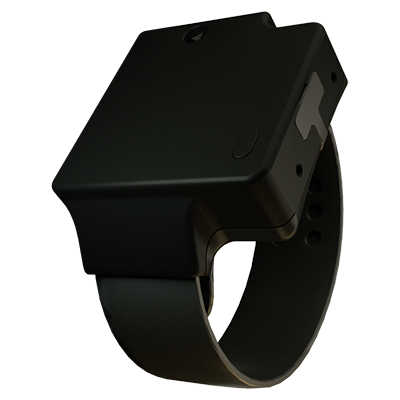How to send Text to Tracking devices in the Traxbean GPS Tracking system
Real-time communication is an integral part of modern monitoring and tracking solutions. The Traxbean GPS Tracking System not only provides accurate location services, but also allows two-way communication between the user and the tracking device. This communication capability enables the user to send critical information, such as instructions, warnings, reminders, or any other text message, to the person wearing or carrying the tracking device.
In an emergency, being able to communicate information quickly can mean the difference between life and death. In non-emergency situations, sending text messages is also an effective management tool that can help the monitoring team stay in sync with the information of people in the field, improving productivity and response speed.
This article will show you how to use the Traxbean GPS Tracking System to send text information to tracking devices. We will walk through the process of sending a text message step by step, including how to compose the message, select the receiving device, send the message, and confirm that the message has been received.